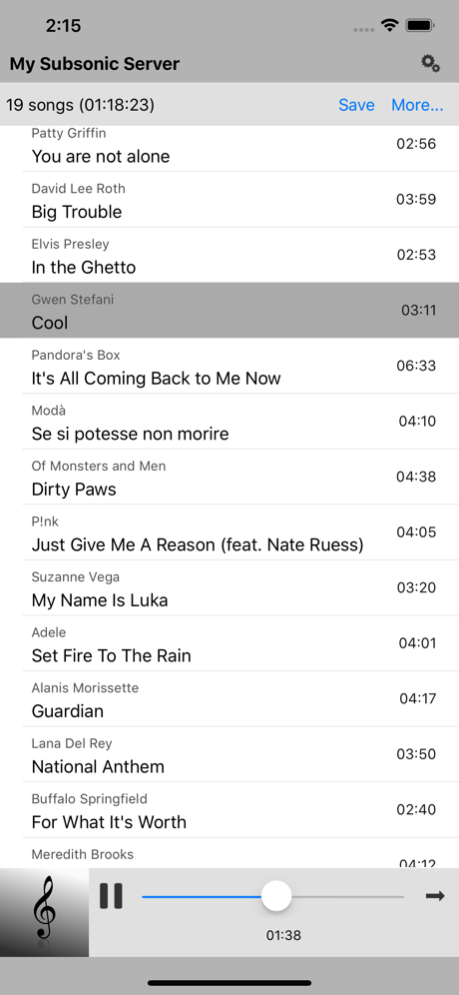Soundwaves 2.23
Continue to app
Paid Version
Publisher Description
Soundwaves is a client for the Subsonic music server.
Soundwaves focuses on simplicity, making it the ideal client to connect your iPad or iPhone to your home theater setup.
Optionally setting a suitable max bit rate, enables Soundwaves to work well even over a bandwidth limited connection (e.g. a mobile connection). It will also play nicely with your car radio, connected via USB, Bluetooth or CarPlay.
In addition to audio formats natively supported by iOS (e.g. mp3, AAC), Soundwaves can also play FLAC, Opus and Ogg Vorbis content.
Soundwaves can also play movies from your Subsonic server, as long as they are in a supported format (.mov, .mp4, .mpv, .3gp) or a proper transcoding has been configured on the server.
Soundwaves works with other media servers which implement the same Subsonic API's, such as Madsonic, Airsonic, Supysonic, LMS or Ampache.
Note about privacy: tracking only happens when using the free, ad-supported version. Removing ads via the in-app purchase also stops tracking and data collection.
May 18, 2023
Version 2.23
Minor improvements to the radio player
About Soundwaves
Soundwaves is a paid app for iOS published in the Audio File Players list of apps, part of Audio & Multimedia.
The company that develops Soundwaves is Simone Tellini. The latest version released by its developer is 2.23.
To install Soundwaves on your iOS device, just click the green Continue To App button above to start the installation process. The app is listed on our website since 2023-05-18 and was downloaded 7 times. We have already checked if the download link is safe, however for your own protection we recommend that you scan the downloaded app with your antivirus. Your antivirus may detect the Soundwaves as malware if the download link is broken.
How to install Soundwaves on your iOS device:
- Click on the Continue To App button on our website. This will redirect you to the App Store.
- Once the Soundwaves is shown in the iTunes listing of your iOS device, you can start its download and installation. Tap on the GET button to the right of the app to start downloading it.
- If you are not logged-in the iOS appstore app, you'll be prompted for your your Apple ID and/or password.
- After Soundwaves is downloaded, you'll see an INSTALL button to the right. Tap on it to start the actual installation of the iOS app.
- Once installation is finished you can tap on the OPEN button to start it. Its icon will also be added to your device home screen.